尝试google的tpu
resnet-rs
https://cloud.google.com/tpu/docs/tutorials/resnet-rs-2.x?hl=zh-CN
gcloud config set project cloud-function-344710
gcloud config set compute/zone asia-east1-c
//连接tpu,修改机器名称,这里是tpu 虚拟机模式,这里不能用
gcloud alpha compute tpus tpu-vm ssh resnet-rs-tutorial --zone=asia-east1-c
pip3 install tensorflow-text==2.8.1 --no-deps
### 连接vm
gcloud compute ssh resnet-rs-tutorial --zone=asia-east1-c
### 不能用本地存储
尝试vm方式
gcloud compute tpus execution-groups create \
--vm-only \
--name=resnet-rs-tutorial \
--zone=asia-east1-c \
--disk-size=40 \
--machine-type=n1-standard-8 \
--tf-version=2.8.0 \
--preemptible
gcloud compute tpus execution-groups create \
--tpu-only \
--accelerator-type=v2-8 \
--name=resnet-rs-tutorial \
--zone=asia-east1-c \
--tf-version=2.8.0 \
--preemptible
export STORAGE_BUCKET=gs://tpubucket6577
export MODEL_DIR=${STORAGE_BUCKET}/resnet-rs-2x
export IMAGENET_DIR=gs://cloud-tpu-test-datasets/fake_imagenet
export PYTHONPATH=/usr/share/models
export TPU_NAME=resnet-rs-tutorial
### 安装必须的包
pip3 install tensorflow-text==2.8.1 --no-deps
python3 /usr/share/models/official/vision/beta/train.py \
--experiment=resnet_rs_imagenet \
--mode=train_and_eval \
--model_dir=$MODEL_DIR \
--tpu=$TPU_NAME \
--config_file=/usr/share/models/official/vision/beta/configs/experiments/image_classification/imagenet_resnetrs50_i160.yaml \
--params_override="task.train_data.input_path=$IMAGENET_DIR/train*, task.validation_data.input_path=$IMAGENET_DIR/valid*, trainer.train_steps=100"
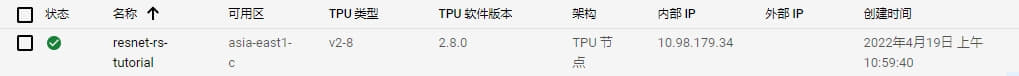
总结: 1.代码在vm虚拟机上,而不是在tpu的vm上。 2.结果存储必须要在存储桶中,而不能在本地 3.export 修改后需要将后面的export 同步修改 4.虚拟机元数据增加了。 5.重新修改需要改代码,所以要删除gs存储桶的数据。
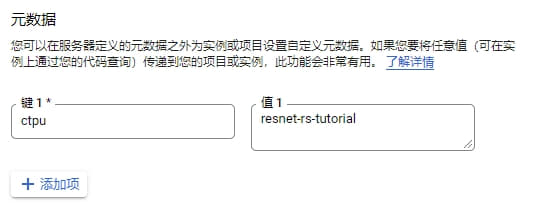
修改VM的可抢占性。
gcloud compute tpus execution-groups create \
--vm-only \
--name=resnet-rs-tutorial \
--zone=asia-east1-c \
--disk-size=40 \
--machine-type=n1-standard-16 \
--tf-version=2.8.0 \
--preemptible
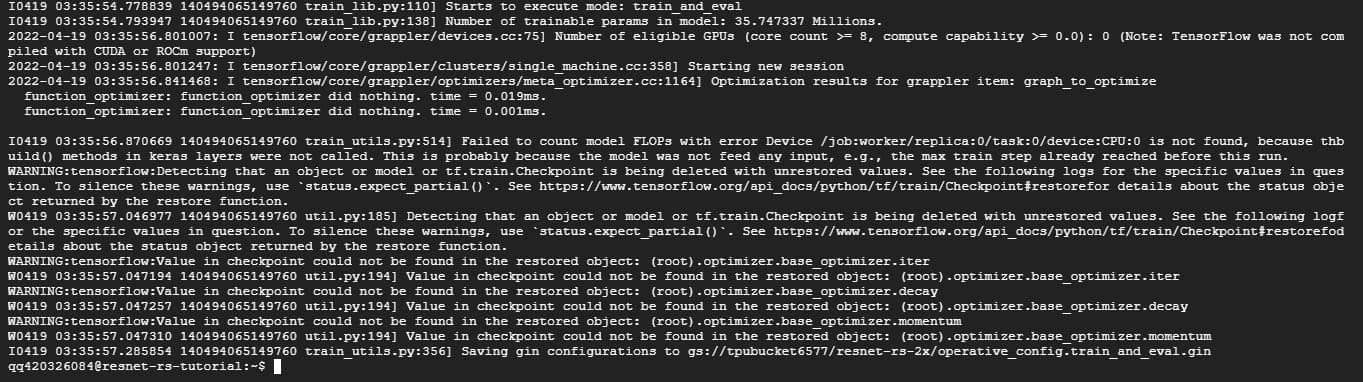
好像不能连接,看下情况
I tensorflow/core/grappler/devices.cc:75] Number of eligible GPUs (core count >= 8, compute capability >= 0.0): 0 (Note: TensorFlow was not compiled with CUDA or ROCm support)
可能是能用n1-standard-16的虚拟机
TPU性能分析
https://cloud.google.com/tpu/docs/cloud-tpu-tools?hl=zh-cn
Resnet 成功



